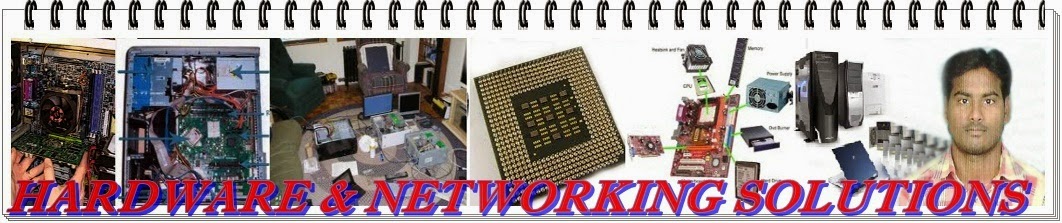CLICK ON START SELECT RUN->cmd (COMMAND PROMPT)
change to the pendrive drive, i.e. g:
type "dir/ah"
if u see something like autorun.inf, xysy.cmd, lslsls.exe then u got virus
also can manually remove them:
type "attrib -s -h *.*"
then manually delete those viruses.
Tuesday, March 29, 2011
Subscribe to:
Posts (Atom)